High-speed data transfer is no longer a nice-to-have - it's a must-have for gaming, video editing, and productivity. DisplayPort 2.1 represents the bleeding edge of display interface technology, pushing bandwidth and resolution farther than we’ve ever seen before. Like a star quarterback laser-focused on the endzone, DisplayPort 2.1 keeps its eye on the prize: delivering insanely fast speeds to power today's most demanding displays.
But does your hardware lineup have what it takes to support DP 2.1? Do you need to start shopping for new gear? We'll break it all down in this ultimate guide. Let's hike up our socks and dive in!
- 1. Key Takeaways
- 2. Overview of DisplayPort 2.0 and DisplayPort 2.1
- 3. Detailed Introduction to DisplayPort 2.1 Features and Functions
- 4. Comparison of DisplayPort 2.1 with Other Display Interfaces
- 5. What Devices Need DisplayPort 2.1?
- 6. Benefits of DisplayPort 2.1
- 7. How to Determine If I Need to Upgrade
- 8.
- 9. Conclusion
- 10. People Also Ask
Key Takeaways
- DisplayPort 2.1 represents the next evolution of display interfaces, pushing bandwidth up to 80 Gbps. This unlocks higher resolutions, faster refresh rates, and new capabilities compared to previous standards.
- It’s backwards compatible with previous versions of DisplayPort. You won’t need all new hardware to benefit from DP 2.1.
- Gaming and video production are killer apps for DP 2.1. It provides the bandwidth needed for super high resolution, high dynamic range, and high refresh rate.
- DP 2.1 cables and ports are required to unlock the full potential. Many DP 2.0 cables will work, but may be limited to lower speeds.

Overview of DisplayPort 2.0 and DisplayPort 2.1
Remember the good ole’ days when we just had VGA and DVI? Those simpler times are long gone, with DisplayPort joining HDMI and USB-C in the display cable arms race. The dizzying progression of standards and specs leaves many wondering where we are and where we’re going. Let’s break it down Barney style.
The Emergence and Purpose of DisplayPort 2.0/2.1
DisplayPort 1.0 first reared its head in 2006, developed by the Video Electronics Standards Association (VESA). Compared to DVI and HDMI at the time, it delivered more bandwidth and daisy-chaining of multiple monitors from one port. DisplayPort 1.2 followed in 2010, increasing bandwidth to 17.28 Gbps.
But the real action kicked off in 2014 with DisplayPort 1.3. It doubled the maximum bandwidth yet again to 32.4 Gbps. This enabled 5K resolution at 60 Hz with 30-bit color. DisplayPort 1.4 arrived in 2016, adding support for higher resolutions, High Dynamic Range (HDR), and other enhancements.
Enter DisplayPort 2.0 in 2019. VESA decided to skip “1.5” altogether and jump to 2.0. I suppose they wanted a clean break from 1.x specs. Marketing teams often go nuts over major number revisions like this. DP 2.0 quadrupled the bandwidth ceiling to a staggering 77.4 Gbps. Did someone say Over 9000?
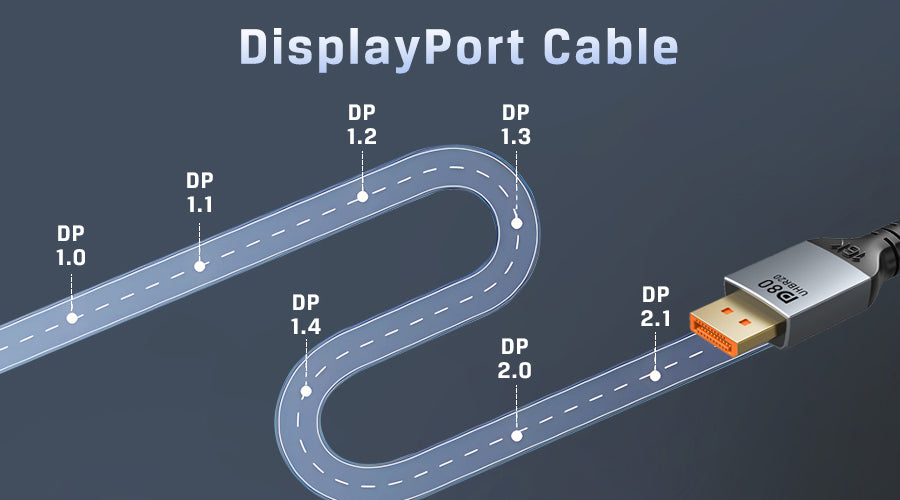
With such insane bandwidth, DisplayPort 2.0 enables:
- 16K resolution at 60 Hz
- 10K resolution at 120 Hz
- 8K resolution at 60 Hz with 30-bit color
- 4K resolution at 240 Hz
It’s bananas. We can finally drive ultra-high resolution displays at high refresh rates. DisplayPort 2.0 has more than enough horsepower for gaming, video production, CAD, and other extremely demanding use cases.
VESA announced DisplayPort 2.1 in January 2023 as an incremental update to 2.0. It increases the maximum bandwidth from 77.4 Gbps to 80 Gbps. Not a huge jump, but more speed is always better, right?
The main goals of DP 2.1 are to:
- Push bandwidth even higher to support cutting-edge monitor capabilities
- Increase display resolution with higher bits-per-pixel for stunning image quality
- Enable higher refresh rates for smoother motion and responsiveness
- Reduce latency for VR/AR and gaming
- Allow more high-res displays to be daisy-chained from one port
Differences Between DisplayPort 2.0 and 2.1
To be totally honest, there aren’t big practical differences between DisplayPort 2.0 and 2.1. The bump from 77.4 Gbps to 80 Gbps is nice but doesn’t dramatically change capabilities.
I suspect DP 2.1 exists mostly for marketing reasons - it’s an easy way for manufacturers to tout having the absolute newest spec. Still, the relentless march of progress continues!
Detailed Introduction to DisplayPort 2.1 Features and Functions
Alright, enough ruminating about versions. Let’s dig into the nitty gritty of what makes DisplayPort 2.1 tick.
Bandwidth and Resolution
The core improvement is raw bandwidth - DP 2.1 supports up to 80 Gigabits per second (Gbps) of data. That's 10 Gigabytes per second! For comparison, DisplayPort 1.4 topped out at 32.4 Gbps.
What does this drastic increase in pipeline size enable? As discussed earlier, we can now drive higher display resolutions at faster refresh rates. Specific examples include:
- 16K resolution (15360×8460) at 60 Hz
- 10K resolution (10240×4320) at 60 Hz
- 8K resolution (7680×4320) at 120 Hz
- 4K resolution (3840×2160) at 240 Hz
Of course, display interfaces don’t work alone. The GPU and display panel must also support these crazy resolutions and refresh rates. But DP 2.1 gives us the interface bandwidth to push boundaries even farther.
UHBR 20
DisplayPort 2.1 attains its 80 Gbps throughput via the new UHBR 20 (Ultra-High Bit Rate) link. This lets each lane carry up to 20 gigabits per second, a big step up from the 10 gbps per lane in UHBR 13 used on previous DisplayPort versions.
With 4 lanes, UHBR 20 tops out at the magical 80 Gbps number. DisplayPort cabling can support 1, 2, or 4 lanes depending on the bandwidth needs. So UHBR 20 gives us more speed both by increasing per lane performance and using the maximum number of lanes.
High Dynamic Range (HDR)
HDR allows a display to represent a wider range of brightness levels compared to traditional Standard Dynamic Range (SDR). This makes images look more realistic with increased contrast between the brightest brights and darkest darks.
Games, movies, and photos can really pop with HDR. It's especially beneficial for contrast-heavy content like explosions, sunrises, or flashlights beams.
DisplayPort 2.1 supports HDR10 media profiles. HDR10 can encode 10 bits per color channel (red, green, blue). That's 30 bits per pixel total compared to 24-bit color in SDR. DP 2.1 has enough bandwidth to run HDR10 at 4K 120 Hz or 8K 60 Hz.
Display Stream Compression (DSC)
Pushing all those bits across a DisplayPort cable generates heat. To help keep thermals in check, DP 2.1 makes use of VESA’s Display Stream Compression (DSC) standard.
DSC works visually lossless compression, shrinking the data stream with no noticeable image quality reduction. This allows DP 2.1 to achieve up to 3:1 compression, enabling higher resolutions and refresh rates. The compression happens in the background without user intervention.
Multi-Monitor Support
With great bandwidth comes great daisy-chaining capability. Since DisplayPort 2.0 is capable of running two 4K displays at up to 144Hz when using 8bpc, then we can only speculate that DisplayPort 2.1 should be able to run up to three 4K 90 Hz displays or two 8K 120 Hz displays from a single port. Note that this is only a speculation based on the presumed capabilities of DisplayPot 2.1.
This is a big upgrade from DP 1.4, which was limited to two 4K 144 Hz displays. More screens means more pixels for video editing, stock trading, gaming, and productivity.
DP 2.1 also allows multiple independent video streams on one cable. For example, you could have a 4K game on one monitor and 1080p video playback on a second monitor. The cable has enough capacity to simultaneously run independent connections.
Audio Capabilities
DisplayPort supports high-quality audio along with video. DP 2.1 can transmit audio signals at up to 192 kHz sample rate with 24-bit depth.
USB-C is increasingly used as a unified single-cable docking solution. DisplayPort 2.1 adds support for USB-C as an alternate mode. A USB-C equipped laptop can output DisplayPort video and audio natively through the USB-C port and cable.
Backwards compatibility ensures seamless interoperability with existing DisplayPort displays. DP 2.1 is designed as a superset, including all capabilities from earlier versions.
Shop for CABLETIME DP 2.1 Cable
Comparison of DisplayPort 2.1 with Other Display Interfaces
DisplayPort isn’t the only game in town. HDMI and USB-C are other heavy hitters in the display interface competition. How do they stack up against shiny new DP 2.1? Let’s pit them head-to-head and see who comes out on top!
Display Interfaces Explained
First, a quick overview of the contenders:
HDMI - The familiar HDMI (High Definition Multimedia Interface) has been around since 2003. This audio/video interface is ubiquitous in home entertainment gear like TVs, receivers, and media streamers.
USB-C - USB Type-C is the latest physical connector shape for USB. Its alternate mode allows it to carry DisplayPort video natively over reversible USB-C cables.
DisplayPort - As described earlier, DisplayPort is a display interface developed by VESA focused on high bandwidth and resolutions. It’s common on PCs and monitors, especially gaming-oriented models.
DisplayPort 2.1 vs. HDMI 2.1
HDMI 2.1 is the latest HDMI spec competing directly with DisplayPort 2.1. How do they match up?
| Spec | DisplayPort 2.1 | HDMI 2.1 |
| Max bandwidth | 80 Gbps | 48 Gbps |
| HDR | Yes | Yes |
| Max resolution | 16K 60Hz | 10K 120Hz |
| Max refresh | 4K 120Hz | 4K 120Hz |
Advantages of DisplayPort:
- Higher bandwidth supports even greater resolutions like 16K
- Higher refresh rates at ultra HD resolutions
- Native USB-C alternate mode for video and audio
Advantages of HDMI:
- Ubiquitous on TVs and home theater equipment
- Packs advanced gaming features like Variable Refresh Rate (VRR), Quick Media Switching (QMS), and Quick Frame Transport (QFT)
- Enhanced Audio Return Channel (eARC) for uncompressed audio passthrough
For super high resolution gaming and video production, DisplayPort 2.1’s massive bandwidth gives it the edge. But HDMI 2.1 is no slouch and remains a jack-of-all-trades interface for home entertainment.
DisplayPort vs. USB-C
USB-C piggybacks DisplayPort signals to deliver video over reversible USB-C cables. How do they compare?
Advantages of DisplayPort:
- Higher bandwidth ceiling of 80 Gbps vs. 40 Gbps for USB-C DP alt mode
- Direct control over the interface for best gaming performance
Advantages of USB-C:
- Reversible connector and unified cables for video, data, and power delivery
- Ubiquitous on laptops, mobile devices, and tablets
For pure performance, DisplayPort 2.1 wins out with its blistering throughput. But USB-C offers convenience and universal compatibility that can often outweigh raw speed requirements.
What Devices Need DisplayPort 2.1?
What kind of gear calls out for the bleeding edge performance of DP 2.1? Cutting-edge needs in gaming and video production can benefit the most.
High-end gaming monitors – To unlock insane resolutions above 4K at 144+ Hz refresh rates, you need DP 2.1’s monstrous bandwidth. This allows using monitors with up to 16K resolution at up to 240 Hz.
VR headsets – Virtual reality demands very high resolution displays refreshing at 90 Hz or greater with ultra low latency. DP 2.1 provides enough overhead to drive 8K per eye for next-gen VR.
Video editing workstations – Professional video production requires high resolution, HDR, and multiple monitor support. DP 2.1 lets editors composite and color grade 8K+ footage across several displays.
CAD/CAM design – Designers working with complex 3D models and mechanical simulations rely on high resolution and detail. DP 2.1 enables zooming in on designs across multiple 8K panels.
Of course you don’t need DP 2.1 for those applications, but it provides headroom for continue pushing limits into the future.
Benefits of DisplayPort 2.1
What exactly does DP 2.1 buy you across different use cases? Let's ogle the eye candy it unlocks.
Home Audio and Video
Watching movies and playing games at home are killer app scenarios for DP 2.1:
- Display two 8K 120 Hz HDR TVs side-by-side for the ultimate home theater
- Hook up an 8K OLED monitor with buttery smooth 120 Hz variable refresh rate gaming
- Drive a cutting edge 16K display for watching highly detailed footage
DP 2.1 finally provides enough bandwidth to deliver full quality 8K video content to consumers. This helps future proof your gear for the march upwards in resolution.
PC Gaming

DisplayPort 2.1 unleashes graphics power for PCs by removing limitations. Gamers can take full advantage of GPU muscle with:
- 4K at 240 Hz for stupidly fast refresh rates
- 8K at 144 Hz with HDR for intense immersion
- Buttery smooth variable refresh rates up to 240 Hz
- Quick response for competitive multiplayer games
No matter your style – fast-paced eSports or cinematic single player adventures – DP 2.1 provides the bandwidth headroom.
Office Meetings
Productivity can benefit from DP 2.1 too with:
- Multiple 8K screens for expansive workspace
- Extreme details across multi-monitor setups
- HDR for photo/video editing and graphics work
- Fast refresh for spreadsheets, coding, and research
Video calls also shine with HDR webcams and 8K conference room displays enabled by DP 2.1.
How to Determine If I Need to Upgrade

With tantalizing throughput like that, should you rush out and upgrade to DP 2.1? Not so fast – you may already be ready. Here are tips for assessing your current gear:
Check your graphics card – Your GPU HDMI/DP ports must support DP 2.1 output. Many existing cards only have DP 1.4 which tops out at 32 Gbps. Double check specs for your model.
Look at monitor capabilities – Can your display even accept the blazing feeds DP 2.1 outputs? 8K 144 Hz panels are still rare and pricey. Make sure your monitor specs match the resolution and refresh rates DP 2.1 can provide.
Examine cables – Some (not all) existing quality DP 1.4 cables can handle DP 2.1 bandwidth. You may be able to use what you have already. Certified DP40 cables are recommended.
Consider your actual needs – Do you really need 8K or 240 Hz right now? Evaluate if you can benefit before overhauling everything. DP 2.1 provides headroom for the future.
Here are some excellent and affordable DisplayPort 2.1 cable options at various lengths to unlock full throughput:
Conclusion
Display interfaces push ever forward, like the tide slowly wearing away the shoreline. DisplayPort 2.1 continues this natural progression - more resolution, faster refreshes, higher bandwidth. It's easy to get caught up in the hype cycle around each new iteration.
But DP 2.1 represents a functional milestone - finally enough throughput to achieve 8K and even 16K resolutions at usable frame rates. This helps future proof displays and connections for the foreseeable future.
As high bandwidth applications like virtual reality expand in the consumer sphere, robust interfaces like DP 2.1 will continue driving innovation. Just don't forget that achieving such cutting edge fidelity requires re-examining your entire signal chain, not just the cable.
Bandwidth for the people! DisplayPort 2.1 brings us meaningfully closer to resolutions so high and crisp they look like real life. I can’t wait to see where this super-pipe takes us.
People Also Ask
Does HDMI 2.1 use DSC?
No, HDMI 2.1 does not use Display Stream Compression (DSC). DSC is a visually lossless compression standard used specifically by DisplayPort to maximize interface bandwidth. HDMI 2.1 achieves its 48 Gbps throughput without needing compression.
What is the difference between HDMI 2.0 and 2.1 monitors?
HDMI 2.1 increases bandwidth to 48 Gbps from 18 Gbps in HDMI 2.0. This allows HDMI 2.1 monitors to achieve higher resolutions like 4K at 120 Hz and 8K at 60 Hz. Other HDMI 2.1 enhancements include variable refresh rate (VRR), quick media switching (QMS), and auto low latency mode (ALLM).
Does PS5 need HDMI 2.1 for 1440p?
No, the PlayStation 5 does not require an HDMI 2.1 connection to output 1440p resolution. The PS5 supports 1440p gaming over HDMI 2.0 ports and cables. However, you will need HDMI 2.1 to take advantage of 4K 120Hz and 8K modes on supported TVs.
Does HDMI 2.1 support Ethernet?
Yes, HDMI 2.1 optionally supports Ethernet data transmission up to 100 Mbps simultaneously alongside audio/video content. This allows streaming devices to connect to the internet over the HDMI cable rather than needing a separate Ethernet hookup.
Does DisplayPort 2.1 support variable refresh rate (VRR)?
Yes, DisplayPort 2.1 fully supports VRR technology. VRR syncs the monitor's refresh rate dynamically to the GPU's frame rate output for smoother, tear-free gaming performance. DisplayPort's VRR implementation is called Adaptive-Sync.
Does DisplayPort 1.2 support 165Hz?
DisplayPort 1.2 offers enough bandwidth to drive 1440p and 4K resolutions up to 165 Hz. However, you need DisplayPort 1.3 or higher to achieve 165 Hz at resolutions above 4K. DisplayPort 1.2 is limited to 60 Hz at 5K and 144 Hz at 4K resolutions.
Is HDMI 2.1 better than DisplayPort?
There is no definitive "better" choice between HDMI 2.1 and DisplayPort 2.1. DisplayPort offers higher bandwidth to support greater resolutions, while HDMI boasts more advanced gaming features. For most people's needs, either interface will provide excellent performance. Choose based on your display setup.



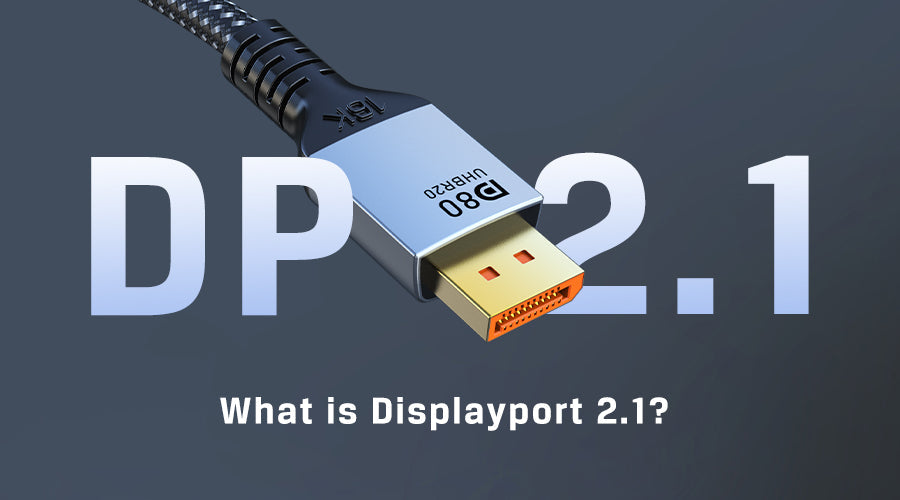






1 comment
Kittipob Sirasukondha
I bought an adaptor cable that one end is HDMI the other is DP. Why it not proper work. How can I do?
Leave a comment
This site is protected by hCaptcha and the hCaptcha Privacy Policy and Terms of Service apply.