HDMI заменил кабели DVI-дисплея в 2002 году. С тех пор это самый популярный выбор для передачи видео и звука. HDMI (High-Definition Multimedia Interface) предлагает самые передовые технологии благодаря своей огромной пропускной способности 48 Гбит/с. Он поддерживает eARC, Dynamic HDR, Dolby Vision и адаптивную синхронизацию с разрешением 8K. Однако для передачи сигнала он использует электрические проводники, что накладывает ограничение на длину кабеля, за пределами которого качество сигнала начинает ухудшаться.
Максимальная длина кабеля может зависеть от различных факторов, таких как тип сигнала, качество кабеля и требования к разрешению. Эта статья поможет читателям глубже понять эти факторы и объяснить, почему сигнал ухудшается с длиной кабеля. Она также даст советы о том, как пользователи могут максимизировать HDMI-кабель длины без ущерба качеству видеосигнала.
Содержание
- 1. Краткий обзор
- 2. Ограничения по длине стандартных кабелей HDMI
- 3. Влияние высокого разрешения и высокой частоты обновления на длину кабеля
- 4. Усилители сигнала и оптоволоконные кабели HDMI
- 5. Выбор кабелей HDMI для практического применения
- 6. Технологии будущего и длина кабеля HDMI
- 7. Похожие вопросы, которые могут задать читатели
Краткий обзор
- Качество сигнала ухудшается из-за сопротивления в стандартных медных кабелях HDMI
- Высокое разрешение и частота обновления требуют более толстых и коротких кабелей.
- Используйте усилители сигнала для передачи HDMI на большие расстояния
- Активные оптические кабели лучше всего подходят для высококачественной передачи сигнала без помех.
- Качество кабеля, изгиб, разрешение и частота обновления могут влиять на максимальную длину кабеля HDMI.
Ограничения по длине стандартных кабелей HDMI
Длина ухудшения сигнала стандартных кабелей HDMI
Стандартный кабель HDMI, также известный как пассивный кабель HDMI, содержит медные провода, которые передают электронные сигналы в виде электричества по кабелям. Типичный кабель HDMI 2.1 будет содержать 19 проводов, передающих несколько аудио- и видеосигналов. Электронные сигналы представляют собой либо единицы, либо нули, которые перемещаются пакетами. Однако из-за сопротивления в кабеле не все пакеты достигают другого конца кабеля.
Медь является хорошим проводником, но она все еще сопротивляется потоку движущихся электронов. Затухание электронов приводит к ухудшению сигнала. Увеличение длины кабеля означает, что сопротивление кабеля начнет расти, что создает ограничение по длине для кабелей HDMI. Производители часто компенсируют сопротивление, увеличивая толщину провода для улучшения проводимости. Формула для сопротивления провода проста:
⍴ = Константа медного кабеля
L = Длина кабеля
A = Площадь поперечного сечения провода внутри кабеля (толщина провода)
Стандартный медный HDMI-кабель приличной длины будет иметь провода калибра 26 (около 0,45 дюйма в диаметре). Для сигналов 4K производительность стандартного медного кабеля HDMI может начать ухудшаться на расстоянии 20 метров, а для разрешения 8K ухудшение может произойти примерно на расстоянии 15 метров.
Факторы, создающие ограничения по длине
Ограничение длины кабеля HDMI может зависеть от многих факторов, помимо сопротивления кабеля. Вот факторы, которые накладывают ограничения на длину кабелей HDMI:
- Качество кабеля: Как показывает простая формула сопротивления провода, использование высококачественного провода внутри кабеля HDMI улучшает удельное сопротивление (⍴). Использование меди с меньшим количеством примесей приводит к лучшей передаче сигнала и меньшему сопротивлению.
- Изгиб и прокладка кабеля: Прокладывание кабелей, например, проекторов и цифровых вывесок, становится необходимым в установках, где длинные кабели HDMI имеют решающее значение. Изгиб кабелей во время прокладки может изменить сопротивление кабеля, что приведет к ухудшению сигнала. Всегда выполняйте изгиб в соответствии с рекомендациями производителя кабеля.
- Разрешение:Количество пикселей, которые вы проталкиваете через кабель HDMI, напрягает его провода. Высокая скорость передачи данных требует более качественного кабеля и меньшей длины.

- Частота обновления:Большее количество экранов в секунду требует передачи большего объема данных, что ограничивает длину провода.
Влияние высокого разрешения и высокой частоты обновления на длину кабеля
Высокое разрешение и длина кабеля HDMI
Разрешение — это количество пикселей на экране. Высокое разрешение означает больше пикселей на экране того же размера, что приводит к четкому и точному качеству изображения. Вычислительное устройство отправляет данные каждого пикселя определенное количество раз в секунду на дисплей. Дисплейный блок декодирует данные и соответственно изменяет цвет пикселя. Большее количество пикселей означает, что необходимо передавать больше данных через кабель HDMI.
Высококачественный кабель может передавать 48 Гбит/с, что означает, что между дисплеем и вычислительным устройством проходит множество электрических сигналов. Для этого требуется высококачественный кабель с низким сопротивлением. Изготовление кабеля с 19 проводами приличного диаметра увеличивает его толщину. Существует только определенная толщина, за пределами которой кабели становятся слишком тяжелыми и нецелесообразными.
Таким образом, кабель HDMI 2.1 с подходящим диаметром провода может передавать более высокие разрешения, например 8K, с лучшей передачей сигнала при длине кабеля 15 м (50 футов). Однако снижение разрешения до 4K на том же кабеле может улучшить качество сигнала, поскольку объем передаваемых данных уменьшится вдвое.

Потеря сигнала при высокой частоте обновления в кабелях HDMI
Частота обновления — это количество раз, которое пиксель меняет цвет в секунду. В большем масштабе мы можем сказать, сколько раз дисплей меняет цвет в секунду. Она представлена в Гц. Типичный современный дисплей будет иметь частоту обновления 60 Гц. Однако игровые или высококлассные дисплеи могут достигать 360 Гц. Однако есть одна загвоздка, когда дело касается кабелей.
Увеличение частоты обновления до 120 Гц означает, что через кабель HDMI за секунду должно пройти больше данных, чем при 60 Гц, что вдвое снижает требования к передаче данных. В конечном счете, все данные, передаваемые по кабелю, имеют форму сигнала, электрического или оптического. Высокая частота обновления означает большую передачу данных, что приводит к узким местам в кабелях большой длины.
Обычно, высококачественный 15-метровый кабель HDMI 2.1 может поддерживать частоту обновления 60 Гц при разрешении 8K. Увеличение длины заставит пользователей пойти на компромисс, чтобы найти баланс между частотой обновления и разрешением. Новейшая технология HDMI 2.1b требует 48 Гбит/с передачи данных, чтобы достичь максимально возможного аппаратного предела 8K@60Hz. However, тот же кабель может также работать для 4K@144Hz mode.

Решение HDMI высокого разрешения и высокой частоты обновления от CABLETIMES
Найти подлинный, высококачественный, с высокой частотой обновления, поддерживающий 8K кабель HDMI 2.1 для вашей установки может быть непросто. Наличие поддельных продуктов на веб-сайтах электронной коммерции может вводить в заблуждение, что приводит к неточностям в работе.
Учитывать Кабели HDMI CABLETIME для вашего проекта, так как каждый продукт имеет официальную сертификацию HDMI. Их линейка продукции состоит из кабелей премиум-класса, подходящих для офисных и домашних установок. Если вам как профессиональному пользователю требуется большее расстояние передачи, то CABLETIME имеет разнообразную линейку продукции, подходящую для различных приложений. Вот некоторые ключевые факторы, которые делают CABLETIME идеальным решением HDMI для отображения высокого разрешения и высокой частоты обновления:
- Обратная совместимость со старыми версиями HDMI
- Позолоченный разъем 24К для долговечной работы
- Сертифицированный сверхскоростной HDMI-кабель
- Упаковка поставляется с голографическим изображением, которое можно сканировать с помощью приложения для сертификации кабеля HDMI.
- Предоставляет QR-код на упаковке для аутентификации
- На оболочке кабеля имеется текстовая наклейка «Сверхскоростной HDMI-кабель».
- CABLETIME использует стандартную этикетку с логотипом кабеля HDMI
- Поддержка передачи данных со скоростью 48 Гбит/с с цветовым форматом HDR 4:4:4, Dolby Vision 7.1 CEC, EDID, HDCP 2.2, DTS-HD Master Audio, Dolby Atmos и улучшенным обратным аудиоканалом (eARC).
Усилители сигнала и оптоволоконные кабели HDMI

Длина кабеля HDMI и необходимость в усилителях сигнала
Как уже говорилось, кабели HDMI 2.1, работающие на 8K@60Hz or 4K@144Hz can Обеспечить безупречное качество сигнала до 5 метров. Мы можем увеличить длину до 15 метров, уменьшив нагрузку на кабель с помощью регулировки разрешения и частоты обновления. HDMI 2.0 может удлиняться до 20 метров, если ему нужно передавать только 18 Гбит/с данных с 4K@60Hz. HoweВерно, нам нужны усилители сигнала, если мы хотим увеличить длину кабеля без ущерба для разрешения и частоты обновления.
Усилители сигнала гарантируют, что качество сигнала не ухудшится при передаче аудио- и видеосигналов по кабелю. В основном существуют два типа усилителей сигнала:
- Удлинитель HDMI по оптоволоконному кабелю
Использование оптического сигнала и кабеля для передачи сигнала HDMI на большие расстояния требует удлинителя HDMI Over Optical Fiber. Некоторые удлинители позволяют передавать разрешение 4K на расстояние до 10 км без ухудшения сигнала. Однако для их работы требуется внешнее питание. Эти удлинители идеально подходят для проектов, требующих прокладки большого количества кабелей или передачи изображения на большие расстояния. Однако есть и недостаток: они обычно дороги, а оптоволоконные кабели не обладают такой же износостойкостью, как кабели HDMI.
- Удлинитель HDMI через Ethernet LAN
Кабель Ethernet или CAT — это стандартный сетевой компонент, который передает интернет-сигналы на вычислительные устройства. В отличие от кабелей HDMI, они имеют низкое сопротивление и могут передавать сигналы на большие расстояния. Усилители сигнала HDMI на основе Ethernet имеют HDMI-подключение на одном конце и Ethernet-подключение на другом. Два набора преобразователей HDMI в Ethernet могут дополнить усилители сигнала на основе кабеля Ethernet. Текущая технология усиления сигнала может поддерживать 4K@120hz using удлинитель HDMI через кабель Ethernet LAN Cat6. Он может поддерживать хорошее качество сигнала на расстоянии до 30 метров (100 футов).
Волоконно-оптические кабели HDMI для исключительной длины кабеля
Как обсуждалось ранее, передача данных HDMI 2.1 на скорости 48 Гбит/с ограничивает длину кабеля. Ограничение в первую очередь связано с сопротивлением медного кабеля, который проводит электрические сигналы между вычислительным устройством и дисплеем. Однако производители высококачественных кабелей HDMI разработали уникальное гибридное решение для увеличения длины кабеля с передачей сигнала без потерь.
Кабели AOC (активный оптический кабель) — это новейшая технология передачи сигнала HDMI по кабелям. Хотя затухание на расстоянии, затухание частоты, отражение сигнала, рассеивание сигнала и поглощение сигнала влияют на передачу данных по оптоволоконному кабелю, они начинают проявляться на расстояниях, которые охватывают километры в диапазоне.

Кабель AOC объединяет от 7 до 9 витых медных пар, окружающих 4 стеклянных нити. Типичный кабель HDMI 2.1 может передавать питание, данные, Ethernet, аудио и видеосигналы по всей своей длине. Кабель AOC преобразует сигналы, требующие наибольших ресурсов, в оптические сигналы. Он использует оптический трансивер, встроенный в соединительную часть кабеля. Эта технология позволяет кабелю передавать сигналы на расстояние до 100 м. Исключительная длина делает его подходящим для домашнего кинотеатра высокого класса и профессиональной среды.
Рассмотрите высококачественные активные оптические кабели AOC от CABLETIME. Они обеспечивают исключительную возможность передачи аудио и видео на большие расстояния, включая бесшумную передачу сигнала на расстояние более 100 м. Стандартный кабель HDMI может передавать только на расстояние 15–20 м при высоком разрешении. С другой стороны, кабели AOC от CABLETIMES могут обеспечить 8K@60Hz and 4K@144Hz at большая длина. Эти кабели оснащены оптическим приемопередатчиком внутри разъема, который преобразует электрические сигналы в оптические, чтобы устранить проблемы сопротивления, связанные с медными проводами.
Выбор кабелей HDMI для практического применения

Выбор кабеля HDMI на основе области применения
Кабели HDMI обеспечивают передачу аудио, видео, Ethernet и данных.Именно их универсальность делает их пригодными для различных сценариев использования. Выбирая наиболее точный тип кабеля HDMI, важно убедиться, что вы не переплатите и не столкнетесь с проблемами несовместимости при работе над вашей установкой. Вот некоторые типичные применения кабелей HDMI:
Подключение игрового ПК
Самые высокие требования к разрешению и частоте обновления обычно связаны с играми на ПК. Современные игры и графические карты могут повышать разрешение 4K при 144 Гц, поэтому для обработки таких скоростей передачи данных требуется кабель дисплея. Стандартные медные кабели HDMI 2.1b являются лучшими для подключения игрового ПК, поскольку они могут обрабатывать 48 Гбит/с. Игровые ПК обычно находятся рядом с дисплеем, поэтому нет необходимости в кабелях AOC. Однако теперь дисплеи оснащены аудиопортами, адаптивной синхронизацией и сквозным портом USB, который может использовать возможности кабеля HDMI 2.1b.
Игровая консоль
PS5 и Xbox Series X поддерживают разрешение 8K и частоту обновления 120 Гц. Их технология HDMI 2.1b требует использования сертифицированных кабелей HDMI 2.1b. Толщина провода не должна быть значительной для игровых консолей, поскольку игровые консоли обычно располагаются рядом с телевизором или любым другим дисплеем. Для игр с высоким разрешением и частотой обновления достаточно сверхтонкого кабеля HDMI 2.1.
Системы домашнего кинотеатра
Кабели HDMI значительно сократили количество подключений к системам домашнего кинотеатра. Такие технологии, как ARC, Ethernet и CEC, упростили подключение к аудио- и видеоустройствам. Система домашнего кинотеатра действует как концентратор, соединяющий аудио- и видеоустройства. Эти системы обычно предназначены для просмотра фильмов, музыки или видео.
Современная индустрия развлечений по-прежнему использует 60 Гц в качестве стандарта, поэтому превышение этой частоты обновления становится неактуальным. Если у вас есть телевизор с разрешением 4K, подключенный к системе домашнего кинотеатра, используйте длинный 50-футовый кабель HDMI 2.0. Если у вас есть дисплей с поддержкой 8K, рассмотрите кабель AOC HDMI 2.1 для легкой установки и прокладки.
Конференц-залы
Установка оборудования в конференц-зале требует минималистского подхода. Прокладка кабелей в стенах имеет важное значение для обеспечения чистого и беспорядочного эстетического вида. Проекторы являются стандартным режимом отображения в конференц-залах, что требует использования кабелей AOC HDMI для больших расстояний. Длина кабеля может достигать 50 м, что обеспечивает место для прокладки.
Цифровые вывески
Цифровые кабели для вывесок должны быть исключительно длинными, достигая 100 м или даже километров. В этом случае усилители сигнала являются лучшим выбором. Установщики могут выбрать преобразователь HDMI-в-оптику или преобразователь HDMI-в-Ethernet в качестве решения для своей установки.
Технологии будущего и длина кабеля HDMI
HDMI 2.1b: прыжок в будущее
HDMI 2.1bis — новейшая доступная технология для передачи аудио и видео. Она заменяет предыдущую версию, внедряя Source-Based Tone Mapping (SBTM), eARC и поддержку QFT.
- Тональное отображение на основе источника (SBTM):Совершенно новая функция позволяет источнику, например ПК или игровой консоли, участвовать в отображении HDR.
- eARC:Расширенная форма ARC (Audio Return Channel) позволяет использовать Dolby Atmos, DTS:X и объектно-ориентированные аудиоформаты. Она поддерживает 384 кГц по сравнению с предшественником, который поддерживал только 192 кГц.
- Пропускная способность:Кабели HDMI 2.1 поддерживают скорость 48 Гбит/с, тогда как кабели HDMI 2.0 предыдущего поколения могли поддерживать скорость только 18 Гбит/с.
- Поддержка динамического HDR:Технология регулирует параметры яркости, контрастности и цвета для каждой сцены или даже кадра.
Современные кабели HDMI и беспроводное подключение
Все оптоволоконные кабели HDMI
Будущее кабелей HDMI — дальнейшее улучшение их способности обеспечивать пропускную способность. Однако ограничение электрических проводников может привести к переходу на полностью оптоволоконные кабели. Поскольку все больше устройств поддерживают стандарты HDMI, HDMI, скорее всего, в конечном итоге перейдет на полностью оптоволоконные кабели.
Беспроводное HDMI-подключение
По мере развития беспроводных технологий беспроводная передача видео, скорее всего, станет нормой. Однако существуют препятствия, такие как ограниченная скорость передачи данных и проблемы с задержкой, связанные с беспроводными решениями HDMI. Поскольку WiFi быстро продвинулся до новейшего WiFi-7, в ближайшее время ожидаются дальнейшие усовершенствования, которые приведут к полностью беспроводному подключению HDMI.
Похожие вопросы, которые могут задать читатели
- В чем разница между медными и оптоволоконными кабелями HDMI?
Стандартный медный кабель HDMI передает только аудио-, видео-, Ethernet- и сигналы данных с помощью электрических сигналов, что ограничивает длину из-за сопротивления провода. В оптоволоконных кабелях HDMI электрооптический преобразователь внутри разъема преобразует сигнал в свет. Он передает его через волоконные нити на другой конец кабеля. Использование света позволяет достичь исключительных длин до 100 м.
- Как HDMI 2.1b влияет на требования к длине кабеля?
Новейший HDMI 2.1b требует огромной полосы пропускания в 48 Гбит/с для передачи разрешения 8K на частоте 60 Гц. Это требует использования высококачественного медного кабеля с приличной толщиной. Увеличение длины кабеля увеличивает сопротивление, тем самым ухудшая сигнал. Поскольку провода могут быть сделаны только определенной максимальной толщины, длина кабеля ограничена 15 м для наилучшего качества сигнала HDMI 2.1b.
- Можно ли использовать кабели HDMI для передачи аудио и видео на большие расстояния?
Кабели HDMI могут передавать аудио, видео, Ethernet и сигналы данных. Для обеспечения эффективной передачи этих сигналов кабелем HDMI на большие расстояния требуются высококачественные медные кабели или кабели AOC. Длина медного кабеля ограничена 15 м для сигнала HDMI 2.1b, тогда как кабели AOC обеспечивают бесшумную передачу сигнала на расстояние до 100 м.
- Каковы наилучшие методы предотвращения помех в длинных кабелях HDMI?
Первое, что нужно сделать, это использовать высококачественный кабель, который использует экранирование для защиты кабеля HDMI от внешних помех. Избежание изгибов посредством правильной прокладки и заземления также может помочь уменьшить помехи. Высококачественные кабели с активными оптическими технологиями также могут радикально уменьшить помехи. Вероятность помех в световых сигналах низкая при хорошей прокладке.
- Существуют ли беспроводные альтернативы длинным кабелям HDMI?
Да, существуют беспроводные альтернативы длинным кабелям HDMI, но они все еще отстают по производительности. Кабель AOC HDMI все еще может обеспечить лучший сигнал на расстоянии 100 м по сравнению с беспроводными альтернативами, которые работают только на расстоянии 30 м и имеют проблемы с задержкой.



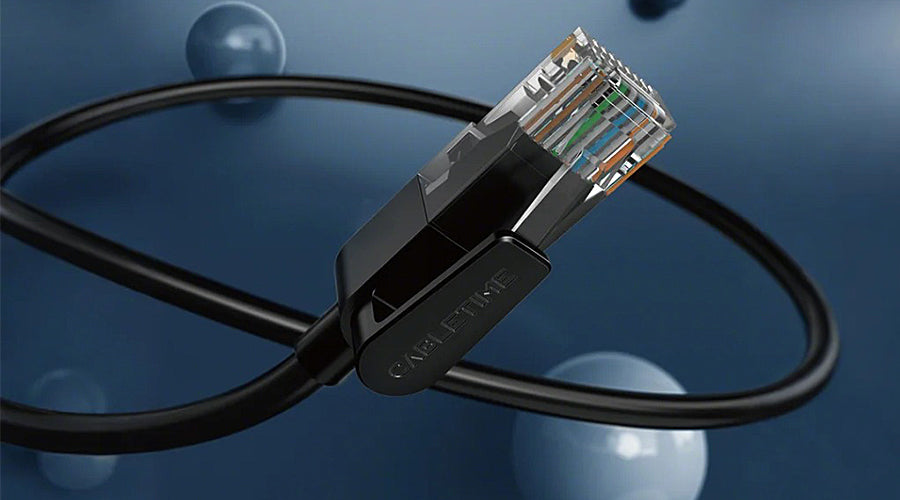
Оставить комментарий
Этот веб-сайт защищается hCaptcha. Применяются Политика конфиденциальности и Условия использования hCaptcha.