The connectors of the USB (Universal Serial Bus) interface have been evolving over the years ever since the introduction of its first USB version in 1996. The three connectors of USB we've experienced so far are USB-A, USB-B, and USB-C. All popular devices on the market in recent years come with one or a combination of these three USB interfaces.
These connectors of the USB interface differ fundamentally in various ways, including their shape and capabilities. If you're interested in learning more about the differences between USB-A, USB-B, and USB-C, this article is for you. In today’s article, we'll guide you through the major distinctions among these connectors to assist you in making informed choices for your future purchases. Let’s dive in!
- 1. History of USB technology and the evolution of the three USB interfaces
- 2. Parameter comparison of three interfaces
- 3. The Differences of the Three Interfaces in Production
- 4. Advantages and Disadvantages of USB-A
- 5. Advantages and Disadvantages of USB-B
- 6. Advantages and Disadvantages of USB-C
- 7. Are Various Versions of USB Compatible with Each Other?
- 8. Choosing a Suitable USB Data Cable
Direct Comparison of Three Interface Parameters
History of USB technology and the evolution of the three USB interfaces
The evolution of USB technology has been crucial in standardizing the connection of peripherals to personal computers, streamlining data transfer, and powering electronic devices. The first version of USB was created in 1996 and it came with USB-A as the pioneering connector, subsequently becoming the most prevalent type across several devices like keyboards, mice, printers, and external hard drives. Older generations came with 4 pins whereas the most recent ones have nine.
Alongside USB-A, USB-B emerged (also in 1996), though less commonly used due to its smaller size and distinct shape. The USB B connector is often found in devices such as printers, scanners, and cameras. With 9 pins, USB-B primarily utilizes 4 pins for data transfer and the remaining 5 for power delivery and device charging, rendering it a good choice for devices requiring a more compact and robust connector.
USB-C was introduced in 2014, but its development started in the early 2010s. The main goal for creating USB-C was to create a smaller, reversible, and faster connector that is far more capable than USB-A and B. USB-C has 24 pins and it is more compact than the other two connectors, making it ideal for devices like smartphones, thin laptops, and headphones. Besides its size benefit, USB-C also enables much faster data transfer speeds (Up to 40Gbps) than the other connectors, thanks to its integration with Thunderbolt technology.
USB-C has gradually gained traction, integrating into modern everyday devices while also finding utility in peripheral devices like printers and monitors. Its versatility extends to various applications, encompassing data transfer, power delivery, device charging, and video output, positioning USB-C as a multifaceted solution in contemporary connectivity.
Parameter comparison of three interfaces
| USB-A | USB-B | USB-C | |
| Types | USB Type A, Mini USB A, Micro USB A | USB Type B, USB Mini B, USB Micro B | USB Type C |
| Shape | Rectangular | Multiple designs (mostly square) | Oval shaped (small rectangle with rounded sides) |
| Connection | Host and connector | Connector | Host and Connector |
| Backward Compatible | No | Yes | Yes |
| Reversible | No | No | Yes |
| Versions | 1.1, 2.0, 3.0, 3.1, and 3.2, | 1.1, 2.0, 3.0, and 3.1 | 1.1, 2.0, 3.0, 3.1, 3.2, and 4.0 |
| Version top speed | ·1.1 – up to 12Mbps·2.0 – Up to 480Mbps·3.0 – Up to 5Gbps·3.1 – Up to 10Gbps· 3.2 – up to 10Gbps | ·1.1 – up to 12Mbps·2.0 – Up to 480Mbps·3.0 – Up to 5Gbps· 3.1 – Up to 10Gbps | ·1.1 – up to 12Mbps·2.0 – Up to 480Mbps·3.0 – Up to 5Gbps·3.1 – Up to 10Gbps·3.2 – Up to 20Gbps· 4.0 – up to 80 Gbps |
| Common supported Devices | Desktops, laptops, smartphones, Smart TVs, Gaming consoles, Flash drives, memory sticks DVD and Blue-Ray players, keyboards, computer mice, Printers, Scanners, and more. | Printers, scanners, and cameras | All newer devices, including Desktops, laptops, Smart TVs, smartphones, headphones, Gaming consoles, Flash drives, memory sticks DVD and Blue-Ray players, keyboards, computer mice, Printers, Scanners, and more. |
The Differences of the Three Interfaces in Production
The production of the three USB interfaces—USB-A, USB-B, and USB-C—shares some common materials, yet their subtle variations significantly impact their performance. Let’s explore the materials used for these three connectors.
USB-A Materials
The USB-A interface commonly utilizes brass, nickel-plated for its shell, providing robustness and corrosion resistance. The terminals are made out of Phosphor bronze, plated with 30u" gold on the contact area and tin over nickel on the tail. These ensure efficient conductivity. The insulator, made of PBT in UL94V-0 rating and a distinct blue color (Pantone 300C), offers electrical insulation and safety.
USB-B Materials
For USB-B, phosphor bronze or 30u" are used for the contact areas (pins), thanks to their high conductivity and corrosion resistance. The shell is typically made from brass or nickel-plated to maintain durability and protection. The insulator comprises thermoplastic PA9T in UL94V-0 rating, ensuring insulation and reliability.
USB-C Materials
In USB-C interfaces, copper is used for the connector pins and contacts due to its high conductivity, crucial for transmitting data and power. The gold plating on these pins and contacts enhances conductivity and corrosion resistance, ensuring reliable connections. Nickel plating is used for the shell to safeguard it against corrosion, scratches, and wear. The insulator commonly comprises PA (polyamide), which is a robust and lightweight thermoplastic renowned for its heat and chemical resistance, used for the connector housing.
USB Cable Wires
The wires within USB cables primarily consist of copper or silver. These two materials are known for their exceptional conductivity in electronic devices. Semirigid polyvinyl chloride (PVC) is commonly used as the insulating material for these cables.
Advantages and Disadvantages of USB-A
USB-A has been around the longest and is still one of the most widely used USB connector types. Most of the electronic devices released before 2015 use USB A. However, there are still plenty of newer devices that also still use this connector. Below are its pros and cons.
Advantages
- Widely Supported: USB-A's universal compatibility across a broad spectrum of devices, especially those released before 2015, establishes it as a standard connector type, ensuring seamless connectivity with numerous devices.
- Ease of Use: The design of USB-A connectors allows for easy plug-and-play functionality, with a relatively robust build that minimizes susceptibility to damage during frequent usage, enhancing user convenience.
- Affordability: Since it has been around the longest, its cost of production is relatively less than the newer connectors.
Disadvantages
- Size Limitation: The larger physical size of USB-A connectors can pose challenges when integrating them into smaller or more compact devices.
- Non-Reversible Design: USB-A's lack of reversibility means users need to plug the connector in a specific orientation, leading to occasional inconvenience, particularly in poorly lit environments or when attempting to connect devices blindly.
Scope of Application
USB-A connectors remain prevalent in legacy devices and electronics manufactured before the advent of more compact connector designs. Desktop computers and other large devices like gaming consoles and TVs still have USB-A ports due to their compatibility with various older peripherals like keyboards, mice, printers, and external drives.
Advantages and Disadvantages of USB-B
USB-B is the least popular of the three and is mainly used for peripheral devices. Despite being less popular, there are still several devices in the market that use this connector, so it is still relevant for the next few years. Below are the pros and cons that you must consider.
Advantages
- Narrower Build: USB-B connectors, narrower and more compact compared to USB-A, are better suited for smaller devices.
- Enhanced Durability: USB-B connectors generally offer improved durability over USB-A variants, with different types like USB Type-B capable of enduring significantly more plug-unplug cycles of up to 5,000 cycles compared to less than 1500 for USB Type-A.
Disadvantages
- Limited Versatility: USB-B, while serving its intended purposes, lacks the broad applicability of USB-A and C and cannot cater to as many device types and functions.
- Limited Support: USB-B lacks the widespread support enjoyed by USB-A, limiting its compatibility with a narrower range of devices.
- Non-Reversible Design: Like USB-A, USB-B connectors lack reversibility, allowing only one specific orientation for plugging in. This can be inconvenient in certain scenarios, especially in dimly lit environments.
Scope of Application
The USB-B connector is mainly used in devices that have traditionally had this port from the start, including routers, printers, and photocopying machines. Despite its lower popularity compared to USB-A, it remains a useful connector for specific applications.
Advantages and Disadvantages of USB-C
USB-C is the latest and most advanced type of USB connector of the three. It is a small, oval-shaped connector that is reversible, which means that it can be plugged in either way (reversible). USB-C was introduced in 2014 and is becoming increasingly common in new devices, such as smartphones, tablets, laptops, printers, and monitors. Below are its pros and cons.
Advantages
- Compact and Reversible: USB-C has a compact and oval-shaped design with reversible functionality making it user-friendly and convenient for connecting devices, allowing insertion in either orientation.
- High-Speed Data Transfer: USB-C supports fast data transfer rates of up to 80 gigabits per second, significantly outpacing older USB connectors.
- Power Delivery Capability: With the ability to deliver up to 240 watts of power, USB-C can charge power-hungry devices like laptops.
- Versatility: USB-C excels in versatility, serving multiple purposes including data transfer, power delivery, device charging, and video output.
- Future-Proof: Being the latest connector, USB-C is anticipated to remain supported for many years to come.
Disadvantages
- Limited Availability in Older Devices: Since it is a relatively new connector, USB-C lacks extensive support in older devices.
- Higher Cost: USB-C cables typically come at a higher price compared to older USB variants.
Scope of Application
USB-C is increasingly common in modern devices and is projected to become the standard in almost every device. It's particularly suitable for applications requiring speed, power, and versatility, ensuring future-proofing due to its expected long-term support. Most consumer devices today, including phones, TVs, laptops, desktops, sound bars, and gaming consoles have adopted USB-C making the connector for the future.
Are Various Versions of USB Compatible with Each Other?
Different USB connectors, such as Type-A, Type-B, and Type-C, possess different shapes and designs, resulting in incompatibility among them. This means that a device with a USB Type-B cannot be used with a device featuring a Type-C unless you use a USB-C to USB-A cable. The different shapes and specifications of USB connectors prevent direct compatibility across types.
Each type requires a matching port on the device it connects to, restricting the interchangeability of USB cables and devices. That’s why ensuring the compatibility of USB connectors with the corresponding ports on your devices is crucial when choosing which USB cable to buy.
Choosing a Suitable USB Data Cable
Below are the crucial factors that you must consider when choosing a USB cable;
- Speed: USB-C stands out for speed, supporting data transfer rates of up to 80 gigabits per second, significantly faster than USB-A and USB-B. This makes it ideal for users who prioritize high-speed data transfer.
- Versatility: USB-C emerges as the most versatile connector, handling data transfer, power delivery, device charging, and video output comprehensively. USB-A is also versatile but lags in speed compared to USB-C, and lacks high power delivery or video output functionalities. USB-B, primarily used for peripheral devices like printers and scanners is the least versatile among the three.
- Compatibility: It's essential to ensure the USB cable chosen matches the ports of the devices being connected. Opting for a USB-C cable, for instance, if most of your devices feature USB-C ports will ensure compatibility and efficient connectivity.
- Future-Proofing: USB-C, being the newest connector type, is expected to remain the standard for many years (decades), promising compatibility with upcoming devices and technological advancements. On the other hand, USB-A and USB-B, being older technologies, are gradually being phased out in favor of USB-C.
- Cost: USB-C connectors and cables tend to be more expensive compared to USB-A and USB-B counterparts due to their advanced technology and higher capabilities.
- Length: This will largely depend on how you use your device. For instance, laptops largely need longer cables than phones, especially if the cable is for charging.
Purchase your suitable USB cable from CableTime
CableTime offers reliable USB-C and USB-A cables, providing options tailored to your specific needs. Various cables cater to different purposes such as charging, high-speed data transfer, video output, and more. CableTime provides detailed specifications for each cable, allowing you to, select the cable that aligns with your usage requirements.





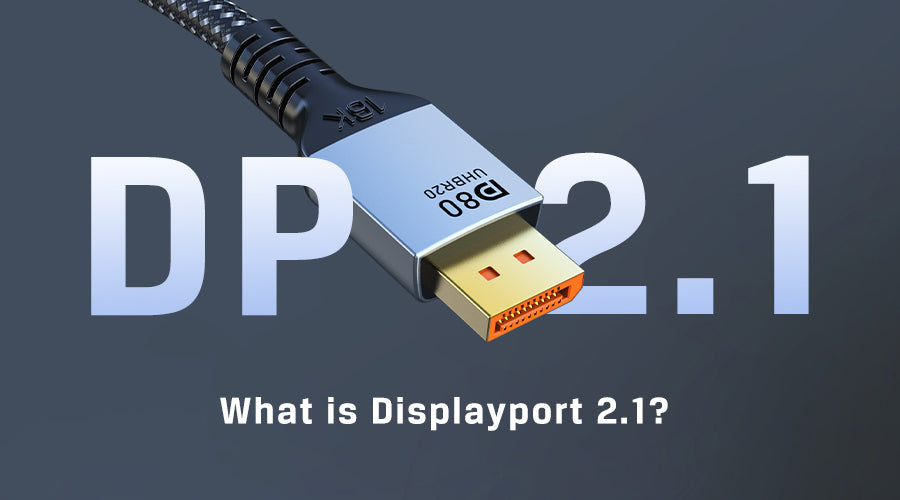
1 comment
Michel Pinson
Bonjour,
Merci pour ces indications bien détaillées et précises.
Cela va me permettre d’envisager le remplacement de mon matériel qui commence à devenir obsolète.
Je n’hésiterai pas à vous contacter en fonction de mes éventuels besoins.
Bonne journée.
Cordialement.
Michel Pinson
Leave a comment
This site is protected by hCaptcha and the hCaptcha Privacy Policy and Terms of Service apply.