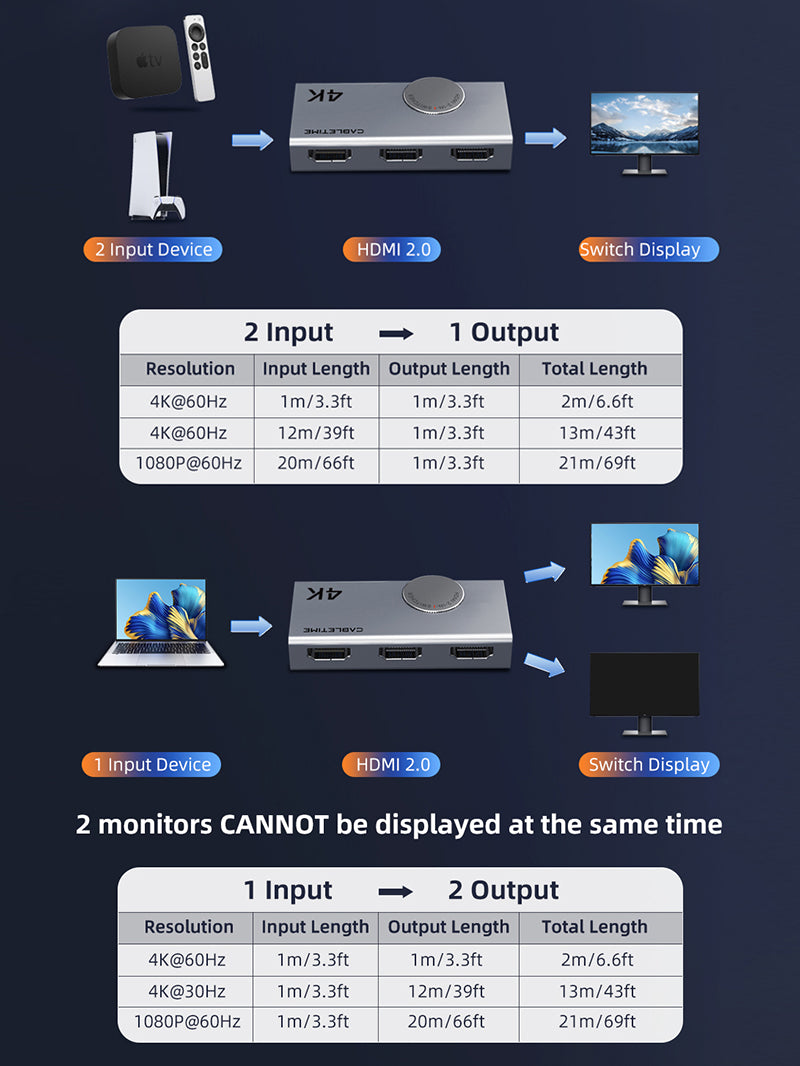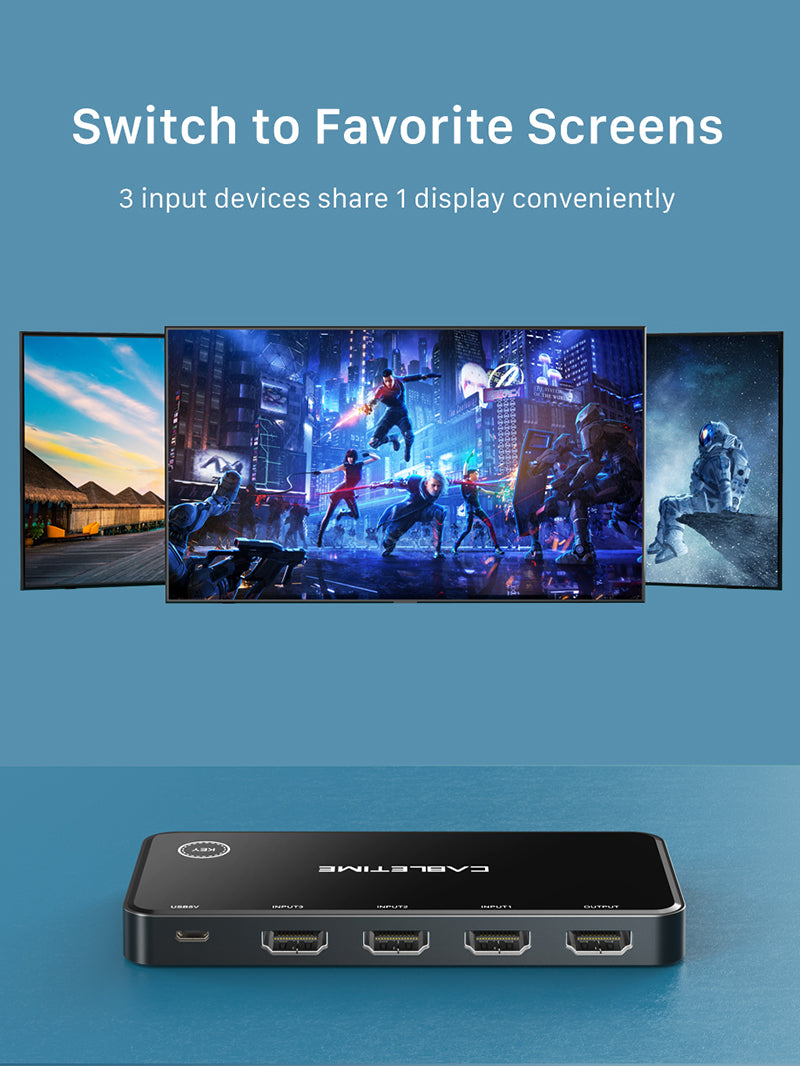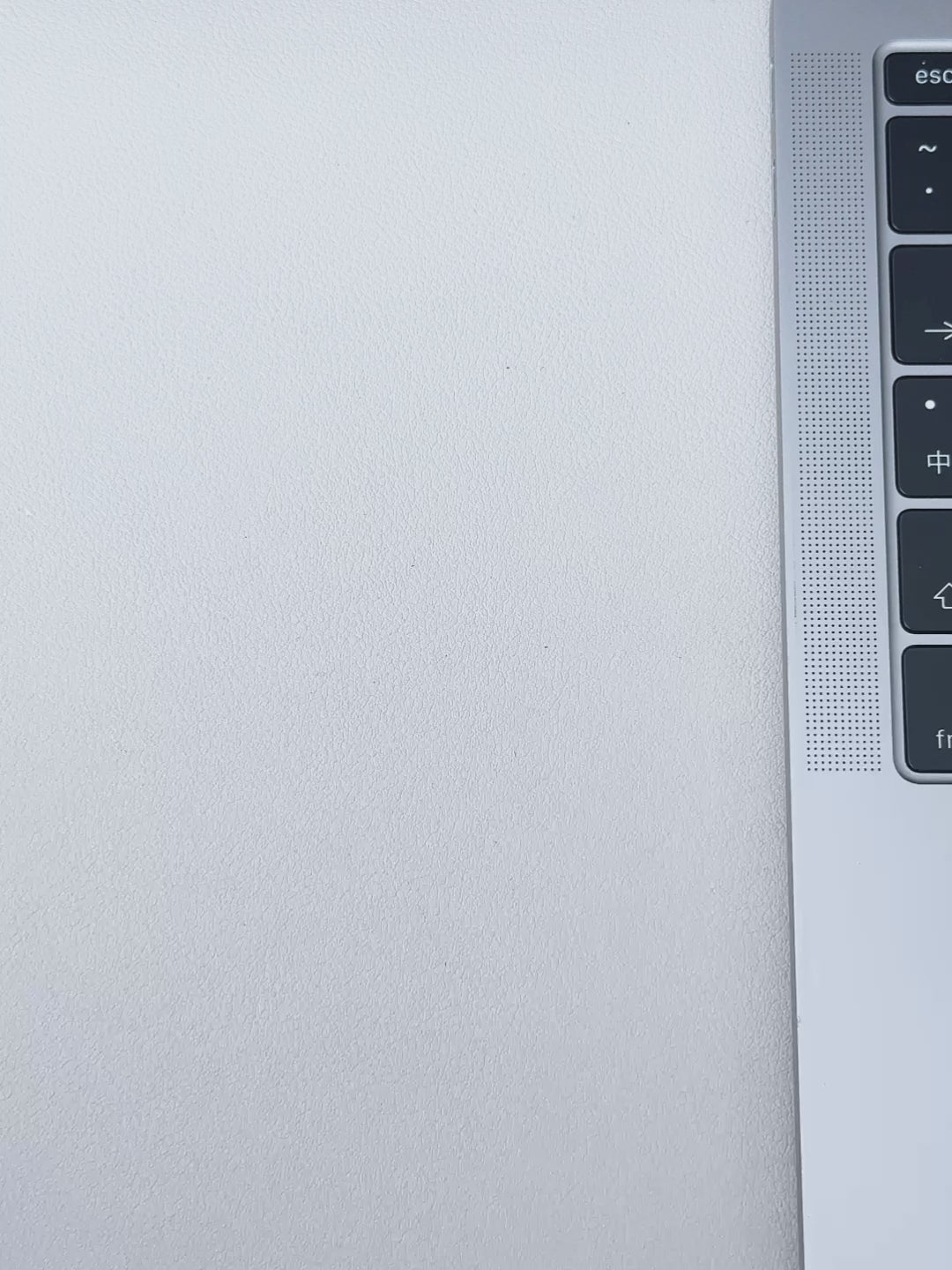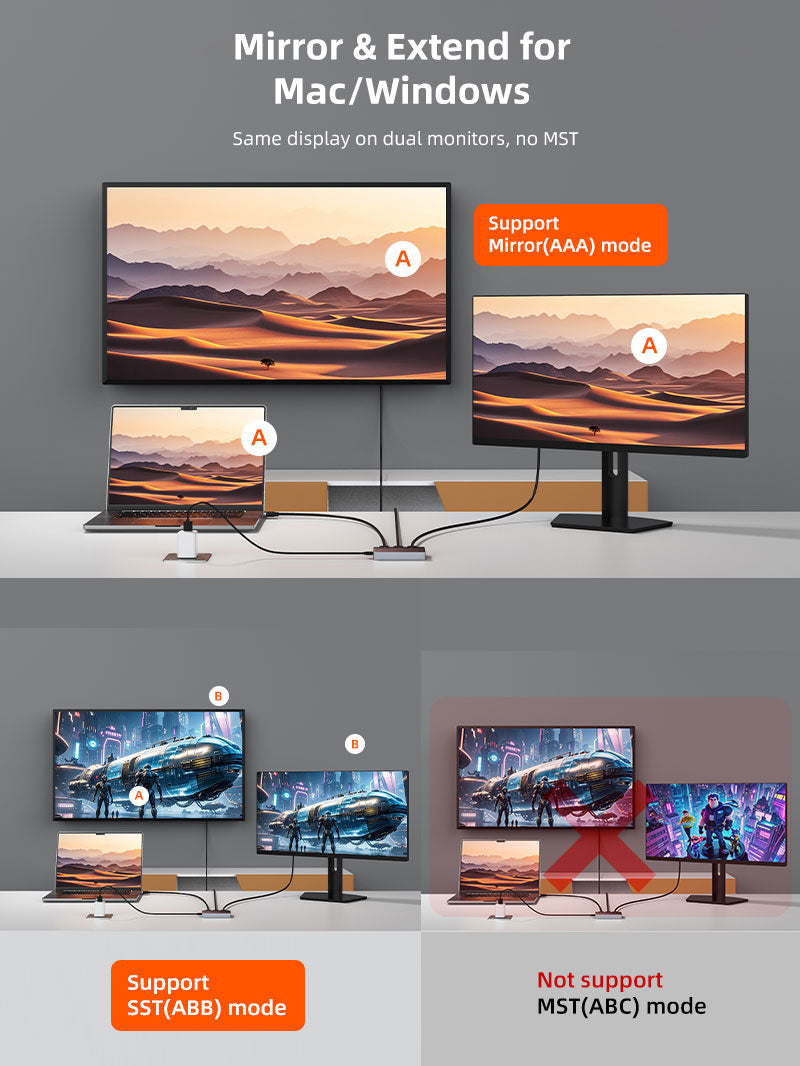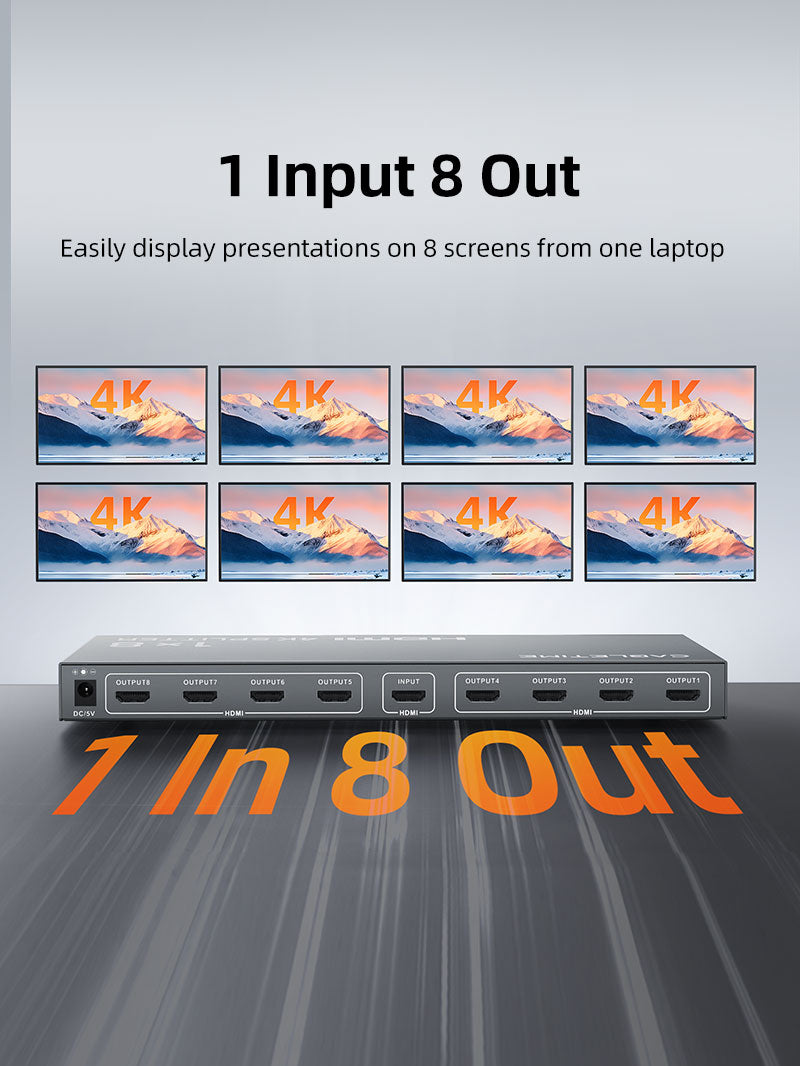HDMI Switcher/Capture
CableTime’s HDMI switchers simplify your device management with reliable, high-performance solutions. Whether you need to switch between 4K or 8K displays, connect your Nintendo Switch, or streamline your gaming setup, our HDMI switches offer smooth transitions and robust support for high-definition resolutions.
Filters
18 products
FAQ About HDMI Switcher
what is an HDMI switcher?
An HDMI switch is a device that allows users to connect multiple HDMI source devices (like gaming consoles, Blu-ray players, and streaming devices) to a single HDMI input on a TV or monitor. This is particularly useful when the display device has limited HDMI ports and you want to avoid the hassle of constantly plugging and unplugging cables.
How is an HDMI switch different from an HDMI splitter?
An HDMI switch connects multiple HDMI devices to a single display, allowing you to switch between them, while an HDMI splitter takes one HDMI input and sends it to multiple displays simultaneously.
Can an HDMI switch support 4K resolution?
Yes, an HDMI switch can support 4K resolution. At CableTime, our HDMI 2.0 switchers handle 4K resolution, while our HDMI 2.1 switchers go even further, supporting up to 8K resolution. Whether you're gaming or watching high-definition content, our switchers ensure a top-notch experience.
How do I connect an HDMI switch to my TV?
1. Connect the HDMI Switch to Your TV: Plug one end of an HDMI cable into the output port on the HDMI switch and the other end into an available HDMI input port on your TV.
2. Connect Your Devices to the HDMI Switch: Use additional HDMI cables to connect your devices (such as a gaming console, Blu-ray player, or streaming device) to the input ports on the HDMI switch.
3. Power On the HDMI Switch: If your HDMI switch requires external power, plug it into a power source.
4. Select the Desired Input: Use the HDMI switch's remote control or button to select the input source you want to display on your TV.
5.Enjoy Your Content: Your TV will now display content from the selected device connected to the HDMI switch.
Does an HDMI switch require power?
Some HDMI switches are powered through the HDMI connection (passive), while others require an external power supply (active). Always check the specifications for power requirements