På trods af de massive forbedringer inden for trådløse teknologier, ethernet kabler er stadig den hurtigste og mest pålidelige måde at etablere en netværksforbindelse på. De er rygraden i netværksinfrastrukturen, da de er hårde mod slitage. Det er dog vigtigt at vide, at ikke alle Ethernet-kabler er identiske. Producenter producerer dem i forskellige kategorier som defineret af ANSI- og ISO-standarder.
De forskellige kategorier er Cat5e, Car6, Cat6a, Cat7 og Cat8. De kan have varierende trådtykkelse, afskærmning og kobberkvalitet, hvilket gør dem hurtigere eller langsommere. At lære forskellene mellem disse Ethernet-kabler og de faktorer, der påvirker deres hastighed, er afgørende for at sikre et fejlfrit netværk. I denne komplette guide til Ethernet-kabler vil vi undersøge alle disse aspekter for at træffe en logisk og velinformeret købsbeslutning i vores næste projekt. Lad os begynde!
Indholdsfortegnelse
- 1. Hvad er et Ethernet-kabel?
- 2. Ethernet-kabel: Hvem kategoriserer dem?
- 3. Typer af Ethernet-kabler
- 4. Ydelse og applikationer
- 5. Afskærmede vs. uskærmede kabler
- 6. Sådan vælger du det rigtige Ethernet-kabel
- 7. Sammenfatning og anbefalinger
- 8. 5 relaterede spørgsmål, som læsere kan stille
- 8.1 1. Hvad er forskellen mellem Cat5e og Cat6 kabler?
- 8.2 2. Hvordan kan jeg se, om et Ethernet-kabel er skærmet?
- 8,3 3. Kan Jeg bruger et Ethernet-kabel til både internet- og lokale netværksforbindelser?
- 8,4 4. Gør Ethernet-kabler påvirker internethastigheden?
- 8,5 5. Hvor længe kan et Ethernet-kabel holde, før det mister signalkvaliteten?
Hvad er et Ethernet-kabel?
Bob Metcalfe, der arbejdede på Xerox Palo Alto Research Center, skabte det første ethernet-system den 22. maj 1973. Det var en måde at kommunikere digitalt mellem en arbejdsstation og en printer. Han ændrede navnet på sit succesfulde projekt, "Alto Aloha netværk" til Ethernet. Ordet refererer til den lysende æter eller "Ether", et postuleret lysmedium af universet på det tidspunkt. Hurtigt fremadgående år frem, fik kablerne, der tilsluttede ethernet-enheder, en avanceret gengivelse af "Alto Aloha Network", navnet ethernet-kabel.
Ethernet-kabel: Hvem kategoriserer dem?
Da verden bevægede sig mod standardisering for at minimere spild og forbedre samarbejdet for hurtige fremskridt, var der behov for en organisation til at regulere ethernet-kabelteknologi. ANSI (American National Standards Institute) og ISO (International Organization for Standardization) er de to organisationer, der sætter standarderne for Ethernet-kabel. Der er hovedsageligt to standarder, der adresserer Ethernet-kabelkategorierne direkte:
- ANSI/TIA-568:Adresserer ethernet-kabelkategorier, afstande, pinout-skemaer, kabeltopologier, signalbåndbredde, indføringstab og krydstale. Det giver også installationsvejledninger for maksimal ydeevne.
- ISO/IEC-11801:Det dækker forskellige kabelkategorier, ydeevnekrav og installationspraksis, hvilket sikrer kompatibilitet, interoperabilitet og ydeevne for Ethernet-netværk.
Institute of Electrical and Electronics Engineers (IEEE) definerer det elektroniske aspekt af netværk. IEEE Standard 802.3 adresserer konfigurationselementet i et ethernet-netværk og præsenterer også kommunikationen mellem enheder på det samme netværk. Denne standard er adskilt fra krav til fysiske kabelkarakteristika.
Typer af Ethernet-kabler
Ethernet-kabler sikrer højhastighedsforbindelse mellem enheder, der kommunikerer digitalt. Kategori 1 og 2 ethernetkabler er ikke behandlet i moderne standarder, da de kun virker til talekredsløb, ikke data. Kategori 3,4 og 5 er veldefinerede kategorier i henhold til moderne standarder for Ethernet-kabler, men deres begrænsede hastighed og modtagelighed for elektromagnetiske unøjagtigheder gjorde dem forældede. Her er de fem tilgængelige Ethernet-kabler, der henvender sig til moderne Ethernet-forbindelse med højhastighedsforbindelse:

Cat5e
Cat5e er et Kategori 5 Enhanced Ethernet-kabel, der blev kommercialiseret i 2001, næsten fem år efter lanceringen af Cat5-kabler. Cat5e bruger 24AWG kobberledninger, typisk 4 snoede par (8 ledninger) pr. kabel. ANSI/TIA kalder det forbedret på grund af dets 10x hurtigere dataoverførselshastigheder og evne til at sikre dataoverførsel på længere kabellængder uden krydstale. Cat5e er det ideelle kabel til hjemmenetværk på grund af dets fremragende pris/ydelsesforhold for Gigabit-hastigheder. Mange brugere opgraderer dog til Cat6 for bedre fremtidssikring, især med højere hastighedsinternetforbindelser, der bliver almindelige.
Kat 6
I 2002 blev Cat5e-kabler afløst af Cat6-kabler. Disse Ethernet-kabler gav bagudkompatibilitet med tidligere standarder.Fysisk differentiering af et Cat5e- og Cat6-kabel udefra er umuligt på grund af deres lignende RJ45-stik og kabelfarver. Brugere kan læse beskrivelsen trykt på kabelkappen af producenten for differentiering. Ledningerne inde i et Cat6-kabel er tykkere med en AWG på 23. Dette gør det muligt at overføre flere data og yde bedre end Cat5e. Snoningen i trådparrene er strammere, og en plastiknot løber mellem parrene for at forbedre adskillelse og krydstale.
Cat6a
Cat6 er en udvidet version af Cat6 Ethernet-kablerne. Den eneste forskel er den tykkere spline, jakke og isoleringsmateriale, som får Cat6a til at give bedre modstand mod crosstalk-problemer. Trådtykkelsen er den samme, AWG23. Kablets samlede tykkelse øges i diameter. Dens stigende tykkelse forårsager bøjningsbegrænsninger. Typisk er bøjningsradius direkte proportional med trådens diameter. Det er udfordrende at føre et Cat6a-ethernetkabel og tager mere plads end Cat6-kablet.
Kat 7
Lanceret i 2010, Cat7 kabler tag Cat6 ethernet-kabler til det næste niveau. I stedet for almindeligt afskærmningsmateriale afskærmer Cat7 individuelle par for at øge modstanden mod krydstale yderligere. Den bruger stadig den samme 23 eller 22 AWG 4-kobber par konfiguration. Det primære formål med Cat7 kabler var at sikre fremtidssikring af netværkssystemet til miljøer, hvor højhastighedsforbindelser er nødvendige. Det fungerer også exceptionelt godt i miljøer med høj interferens, hvor EMI direkte kan påvirke kablets dataoverførselsevne. Kategorien af Cat7 ethernet-kabel er veldefineret i ISO/IEC 1181-standarden.
Kat8
Designet af Cat8-kabler er rettet mod datacentre og virksomhedsmiljøer, hvor ekstremt højhastighedsforbindelser er afgørende for ydeevnen. Arbejdsgruppen TR43 under ANSI/TIA 568-C.2-1 færdiggjorde designet i 2016. Det er det mest avancerede ethernetkabel til netværk. Brugere kan finde Cat8-kabler med ledningsmålere fra 22 til 26 AWG. Disse kabler har kobberledere af højeste kvalitet til højhastighedsforbindelse. De har tykkere skærme end Cat7 og Cat6 kablerne. Der er ingen uskærmede Cat8-kabler.
Ydelse og applikationer
Ethernet-kabler er rygraden i ethvert netværkssystem. De skal give fejlfri forbindelse ved at minimere interferens og ledningsresistive tab. Designgentagelserne af Ethernet-kabler er målrettet hastighed, båndbredde og afstandsforbedring. Lad os se, hvilke faktorer der påvirker Ethernet-kabler og forskellene i ydeevne baseret på kabelkategorier.
Faktorer, der påvirker Ethernet-kabelydeevne
● Elektromagnetisk induktion (EMI)
EMI kan være til stede i husholdnings- og industriapplikationer. Det er produceret af højspændingsledninger, der passerer nær Ethernet-kablet. Induktionsvarmer og motordrivere er nogle af de værste EMI-producerende apparater. EMI'et kan forårsage, at pakkerne, der bevæger sig i Ethernet-kablet, falder eller forårsager fejl. Det kan også forårsage variation i data, hvilket forårsager jitter i dataforbindelsen.
● Dæmpning
Ethernet-signalet bruger elektricitet til at overføre data. Signalets styrke kan reduceres, efterhånden som ethernet-kablets afstand øges. Modstand, kapacitans, induktans og hudeffekten kan alle forårsage signaldæmpning. Avancerede kabler bruger flere afskærmningsteknikker og rent kobber for at reducere dæmpningen markant.
● Cross Talk
Ethernet kommunikationsprotokoller bruger flere kanaler til at overføre data. Disse kanaler passerer typisk gennem et ethernet-kabels forskellige kobbertrådspar.Imidlertid kan disse ledningers nærhed forårsage interferens mellem disse kanaler. Forringelsen af signalet forårsaget af interferensen kaldes cross-talk-effekten.
● Afkasttab
I gigabit-netværk er returtabet forholdet mellem det signal, der injiceres fra senderen, og det signal, der vender tilbage til kilden. Det er forårsaget af diskontinuiteter af materiale og impedans uoverensstemmelser. Det opstår normalt, når kablet er bøjet for meget eller bøjet.
Ydeevnesammenligning på Ethernet-kabelkategorier
Ethernet-kabler varierer i ydeevne. Ethernet-kabelkategorien er vigtig i højhastighedsapplikationer som datacentre og konkurrerende spilstrømme. Forskelle i trådtykkelse, parsnoet tæthed, kappe og afskærmning påvirker et Ethernet-kabels ydeevne til at levere data.
Kablets dataoverførselshastighed kan være højere end de nævnte standardværdier. Værdierne nedenfor er den minimumshastighed, som kabelkategorien vil tilbyde ved en bestemt båndbredde og afstand. Men at sænke afstanden eller have kabel af ultrahøj kvalitet kan påvirke hastigheden. Lad os sammenligne ydeevnen af Ethernet-kabel i henhold til ANSI/TIA 568.2-D kategorier:
Cat5e
Hastighed: 1000 Mbps
Båndbredde: 100 MHz
Afstand: 100 meter
Cat5e ethernet-kablet opnår disse hastigheder på grund af forbedringer i design sammenlignet med Cat5, som kun understøtter 100 Mbps. Det er det første kabel, der når 1 Gbps-mærket. Det kan potentielt sikre, at WiFi-implementeringer med multi-enhedsforbindelse, som højere trafikflow, kan forekomme på bredere veje. 100MHz giver mere plads til signalet at rejse, hvilket direkte påvirker hastigheden.
Kat 6
Hastighed: 1000 Mbps
Båndbredde: 250 MHz
Afstand: 100 meter
En anden forbedring af Cat5e ethernet-kabeldesignet med bredere båndbredde fører til hurtigere hastigheder. Cat6-kablet kan håndtere op til 10 Gigabit internet for afstande op til 55 meter, hvilket gør det til en overkommelig mulighed for kortdistanceapplikationer.
Cat6a
Hastighed: 10.000 Mbps
Båndbredde: 500 MHz
Afstand: 100 meter
Cat6a, en udvidet version af Cat6-kablerne, giver en bredere båndbredde på 500 MHz. Det muliggjorde 10 Gigabit internet på en samlet afstand på 100 meter. Kablet bruger et stik, der ligner Cat6 ethernet-kablet, med fuld understøttelse af 10GBASE-T transmissionshastigheder.
Kat 7
Hastighed: 10.000 Mbps
Båndbredde: 600 MHz
Afstand: 100 meter
På grund af forbedret afskærmning og ledningsmateriale giver Cat7 ethernet-kabel et 600 MHz-bånd, hvilket tillader øget datakapacitet, frekvensområde, datahastighed og signalintegritet. En bredere båndbredde sikrer lavere støj og forvrængning i dataoverførsel. Den kan også understøtte 90W strøm via Ethernet eller PoE.
Kat8
Hastighed: 40.000 Mbps
Båndbredde: 2000 MHz
Afstand: 30 meter
Hvis du leder efter et meget fremtidssikret netværkssystem, så Cat8 ethernet kabel er egnet. Det er overkill til hjemmeapplikationer, men ideelt til datacentre. Dens 40 Gbps hastighed med en ultrahøj frekvensbåndbredde på 2000MHz er overkill for de fleste moderne applikationer. Den har en garanteret pålidelig 40 Gbps hastighed, der går op til 30 meter i afstand. Kablets massive diameter kan også understøtte strømtransmission over ethernet, der leverer 200W strøm.
| Kategori | Hastighed (Mbps) | Båndbredde (MHz) | Afstand (meter) | Nøglefunktioner |
| Cat5e | 1000 | 100 | 100 | Først til at nå 1 Gbps, velegnet til multi-enhed WiFi |
| Kat 6 | 1000 | 250 | 100 | Bredere båndbredde for hurtigere hastigheder understøtter 10 Gbps til korte afstande |
| Cat6a | 10.000 | 500 | 100 | Augmented Cat6 understøtter 10 Gbps til længere afstande |
| Kat 7 | 10.000 | 600 | 100 | Forbedret afskærmning og ledningsmateriale til understøttelse af PoE med højere datakapacitet |
| Kat8 | 40.000 | 2000 | 30 | Ideel til datacentre understøtter 40 Gbps til korte afstande, højeffekt PoE. |

Applikationer baseret på kategorier af Ethernet-kabler
At vælge den korrekte kategori baseret på dine krav kan spare dig penge og gøre dit projekt effektivt. Det er nemt at vælge et Cat8-kabel til alle disse formål, men som vi ved, kommer afstandsbegrænsninger og routingproblemer med Cat8-kabler. Så lad os udforske nogle applikationer og deres passende kabelkategori:

● LAN eller online spil
Under konkurrencedygtige spilkonkurrencer er efterspørgslen efter hastighed og responstid på sit højeste! Arrangørerne og ledelsen af sådanne begivenheder sikrer, at deres hardware yder sit maksimale potentiale for at give spillere mulighed for at yde deres bedste ved verdenskendte konkurrencer såsom The International (TI), The FNCS Global Championship og LoL Worlds, som har prispuljer på over $25 millioner.
Det er bedst at bruge et kablet Ethernet-kabelnetværk med en højhastighedsforbindelse med minimal signalforvrængning eller støj ved så høje indsatser. Vi anbefaler at bruge Cat7-kablet. Den er nem at rute og tilbyder god ydeevne, ideel til spil.
● Høj-Definition videostreaming
Til high-definition videostreaming giver HDMI 2.1 de maksimale dataoverførselshastigheder for 8K videostreaming, den højeste tilgængelige opløsning. Hvis HDMI 2.1 leverer 100 Mbps hastighed, kan den køre ved 60ed. Det sætter benchmark for vores netværkshastighed. Også, hvis 4K-opløsning streaming er påkrævet, er 25 Mbps båndbredde nok.
Til 8K-streaming: Kategori 6a Ethernet-kabel
Til 4K-streaming: Kategori 5e Ethernet-kabel
● Fremtid Korrektur af datacentre
Datacentre og serverrum har enorme mængder data, der passerer gennem deres Ethernet-kabler, og dæmpning af krydstale-returtab og EMI kan kritisk påvirke ydeevnen. Derfor er den ideelle tilgang at udstyre dem med den nyeste teknologi for at gøre dem fremtidssikrede. Et Cat8-kabel er perfekt til fremtidssikring, da det kan give 40 Gbps og 2000 MHz 30 meters afstand.
● Corporate Netværk: Virksomheder
Medarbejdere i virksomhedens kontornetværk eller virksomheder har sjældent brug for dataoverførsel, streaming eller programmer med lav latens. Cat5e ethernet kabel har nok båndbredde til at understøtte højhastigheds dataoverførsel. Forskellen mellem Cat8 og Cat5e kabler ville næsten ikke være mærkbar i den daglige arbejdsplan.
Afskærmede vs. uskærmede kabler
Afskærmet Ethernet-kabel
Kabler beskytter ledninger mod eksterne faktorer som fugt, væske, varme og fysisk slid. De kan dog stadig ikke bekæmpe usynlig EMI og krydstale. Moderne kabler tilbyder twister pair-teknologi, der naturligt reducerer interferens, men de er stadig modtagelige for disse usynlige trusler. Moderne kabler leveres med skærmet beskyttelse for reduceret interferens fra miljøet. Det fører til bedre og mere ensartet præstation.Der er dog forskellige typer afskærmning, og kabelproducenter vil bruge følgende udtryk til at beskrive afskærmning i ethernetkabler:

STP: Standard snoet par
U/FTP: Intet samlet skjold / folieret snoet par
F/UTP: Samlet folieskjold / uskærmet snoet par
S/FTP eller S/STP: Samlet folieskjold og individuelt folieret snoet par
| Fordele | Ulemper |
| ● Beskytter mod væske, varme og fysisk slid | ● dyrere |
| ● Bedre ydeevne i høj (EMI) og krydstale | ● Stivere og mindre fleksibel |
| ● Giver ensartet signalkvalitet | ● Langsommere i mangel af EMI |
| ● Ideel til fremtidssikring | ● Store diametre kan kræve mere plads |
Uafskærmet Ethernet-kabel
For netværksforbindelser derhjemme eller i et virksomhedsmiljø er der en ringe chance for at have EMI- eller krydstale-problemer, der kræver foliebeskyttelse. Uafskærmede Ethernet-kabler er nemme at trække og har et fremragende pris/ydelsesforhold. Forskellen i hastighed på grund af eksterne faktorer er mærkbar for sådanne applikationer. Uden EMI yder det uskærmede snoede par (USP) bedre end SSTP-kabler.
| Fordele | Ulemper |
| ● Mere tilgængelig at rute og installere | ● Ydeevneforringelse ved høj EMI |
| ● Omkostningseffektiv til hjemme- og kontormiljøer | ● Crosstalk potentiale |
| ● Passer til forbindelser uden væsentlig interferens |
|
| ● Yder bedre i ikke-EMI-miljøer |
|
CABLETIME leverer en bred vifte af FTP-, S/STP- og UTP-kabler til brugere, der har brug for kabler til at arbejde i unikke miljøer. De udnytter smart de mest kritiske aspekter af skærmede eller uskærmede kabler til at lave produkter, der appellerer til alle brugertyper. Deres produktsortiment inkluderer kabler i kategorierne Cat6, Cat7 og Cat8, der overholder internationale koder og standarder. De patchede ethernetkabler på deres hjemmeside kommer med avanceret klemme og tætninger.
Sådan vælger du det rigtige Ethernet-kabel
Vores læsere skal følge disse trin for at finde det korrekte ethernet-kabel til deres brugsscenarie, hvilket vil sikre lang levetid.

Trin 1: Hvor hurtig er din internetudbyder (ISP)
En gennemsnitlig bruger i USA, Europa eller en hvilken som helst anden del af verden vil kun delvist udnytte mulighederne for en 40 Gbps Ethernet-kabelhastighed. Den højeste tilgængelige internetudbyderhastighed er 8 Gbps, som tilbydes af Google Fiber i USA. Det betyder, at du kan downloade et 10 GB spil på 10 sekunder. Forbrugercomputere har begrænsninger, der får dem til at downloade med langt langsommere hastigheder end hvad Google tilbyder. Så for en gennemsnitlig internetbruger betyder Cat6a og Cat7 fremtidssikre dit hjem for høje internethastigheder.
Trin 2: Har du brug for en kort ledning eller en lang
Hvis du vil føre dit kabel gennem vægge eller bakker, kan du overveje at bruge kabler, der understøtter hastigheder over længere længder med høj manøvredygtighed. Det er svært at bruge en Cat8 til at føre ledninger til stikkontakter på grund af bøjningsproblemer. For datacentre kan det dog være anderledes. Du har brug for fremtidssikring og høje hastigheder på tværs af korte forbindelser mellem routere og switchere til serverrum og datacentre.
Trin 3: Patch-kabel eller brugerdefineret
Afhængigt af din routing eller applikation skal du vælge mellem et patch-kabel og et brugerdefineret bulk-kabel. Patchkabler er en god mulighed, hvis du fører en ledning fra stikkontakten til din WiFi-router. Ellers skal du lære at tilslutte Ethernet-kabler til langdistance-routing, da du skal bruge et bulkkabel.
Trin 4: Overvej miljøet for skærmet eller uskærmet
At vælge mellem skærmet og uskærmet kræver, at hvert kabels gods vejes mod det dårlige. Uafskærmet er hurtigere, hvis der ikke er nogen EMI eller krydstale-problemer.Afskærmede kabler er dog ideelle til industrielle applikationer, hvor der forventes slutninger på grund af induktionsmotorer, varmelegemer og induktionsovne. Derfor er skærmede kabler kun mulige i begrænsede applikationer, hvor EMI kan forstyrre deres funktion. I tilfælde af hjemmeapplikationer er uskærmede kabler bedst til høj ydeevne og budgetvenlighed.
Sammenfatning og anbefalinger
Ethernet-kabler kan direkte påvirke dit netværks ydeevne. Omhyggelig evaluering af dine krav og valg af det passende kabel til det rigtige formål kan forbedre dit netværk og samtidig reducere forsinkelse eller pakketab. For at undgå flaskehalse er Cat6, Cat7 og Cat8 de mest populære kabelkategorier, der giver de højeste datahastigheder. Derefter kommer valg af skærmede eller ikke-skærmede kabler. Afskærmede kabler er ideelle til industrielle applikationer, hvorimod ikke-afskærmet arbejde i de fleste situationer, såsom hjem og firmakontorer.
Hvis de fleste brugere ønsker de højest ydende Ethernet-kabler til hjemme- eller kontorbrug, så overvej CABLETIME-produktsortimentet. De har muligheder for UTP og SSTP kabler med guldbelagte stik for en solid forbindelse. De bruger 26AWG iltfrit kobber i deres produkter, hvilket mindsker dæmpningstab. Deres patchede Ethernet-kabler fungerer som lovet i deres specifikationer sammen med en 2-årig garantiperiode. Besøg CABLETIME hjemmeside for at se deres produktsortiment.
5 relaterede spørgsmål, som læsere kan stille
1. Hvad er forskellen mellem Cat5e og Cat6 kabler?
De grundlæggende forskelle mellem Cat5e- og Cat6-kabler inkluderer båndbredde, afskærmning og det strammere twist-forhold. Cat6 giver et bredere frekvensområde, svarende til bredere baner for biler på en motorvej. Det forbedrer dataoverførselshastigheder og signalkvalitet. Fysisk har Cat6 ethernetkabler 4 snoede par med en fortykket AWG 23. Det er højere end Cat5e-kablet, hvilket sænker dæmpningen.
2. Hvordan kan jeg se, om et Ethernet-kabel er skærmet?
Producenter nævner typisk Ethernet-kabelafskærmningen eller patch-kablets titelnavne i deres specifikationer. Kablet kan være U/FTP (ingen overordnet skærm / folieret snoet par), F/UTP (samlet folieskærm / uskærmet par snoet) eller S/STP (overordnet folieskærm og individuelt folieret par snoet). I patchkabler kan du ikke se ledningerne indeni. Du kan dog observere udskæringen i bulkkabler for at se efter aluminiumsfolier mellem ledninger eller under hovedkappen. Disse aluminiumsfolier er skjoldene.
3. Kan Jeg bruger et Ethernet-kabel til både internet- og lokale netværksforbindelser?
Formålet med ethernet-kabel er at give internet- og lokalnetværksforbindelse (LAN). RJ45-stikket og den moderne T568B-forbindelsesmetode er standard i netværksenheder. Du skal dog bruge en kompatibel router eller switcher for at forbinde enheder. Brug et Cat6 UTP-kabel, der er kompatibelt med de fleste hjemmenetværksapplikationer.
4. Gør Ethernet-kabler påvirker internethastigheden?
Det hurtigste internet tilgængeligt i 2024 er 8Gbps, hvilket viser, at et Cat5e-kabel kan være en flaskehals, da det kun giver en internethastighed på 1Gbps. Ethvert Ethernet-kabel over Cat5e er velegnet til den hurtigste internethastighed. Til hjemme- og kontorbrug er chancen for at have internetadgang ved højere hastigheder sjælden.
5. Hvor længe kan et Ethernet-kabel holde, før det mister signalkvaliteten?
Hver kategori af ethernet-kabel har en garanteret kabellængde, ud over hvilken signalkvaliteten og hastigheden begynder at falde. Et Cat6-kabel kan have en afstand på 1000 Mbps op til 100m.Et Cat8 ethernet-kabel kan booste 40 Gbps dataoverførselshastigheder, men kun op til 30m, ud over hvilket signalkvaliteten vil falde.



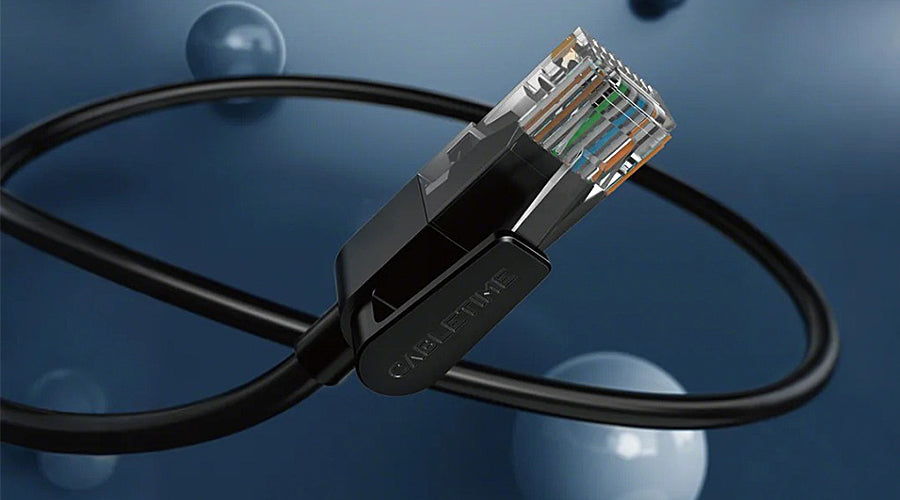


2 kommentarer
Khiter Mohamed
Technicien supérieur réseaux informatique
Network Cabling
This comprehensive guide to Ethernet cables explains the various types and their specific uses, from Cat5e to the latest Cat6a and beyond. It emphasizes the importance of choosing the right cable based on speed requirements, distance, and the environment. With practical tips on installation and performance optimization, this article is a must-read for anyone looking to enhance their network setup.
Efterlad en kommentar
Denne side er beskyttet af hCaptcha, og hCaptchas Politik om beskyttelse af persondata og Servicevilkår er gældende.